.jpg)
The last post was a description of what services Didi offers to their clients and to get an overview of what to click for what service.
This article is an instruction how to actually register on Didi and how to link your Wechat or Alipay account for your payments.
Before we start, we have to make sure that you got the right app. The results of a “Didi” search in the App Store might be confusing, because they offer so many different ones and when I entered “Didi” I couldn’t find the right Didi App at all. So if you don’t have a Chinese keyboard, type “Beijing Xiaoju” and you will get the right app in your search. Just to be clear, this is how the app looks like:
.png)
So after downloading the right app and opening it, this will be the first thing you see:
.png)
After entering your mobile phone number, Didi will send you a 4-digit code to your mobile phone:

Here they ask you to allow them to turn on the GPS function, so the driver can find your exact location. The right button will forward you to the settings and the left button will cancel to turn on the function:
.jpg)
Important for you are the two fields on the button, where you can enter your current location and the place you want to go:
.png)
Underneath the time (top left) there is a icon with a person and a red dot, click on that and a function page will slide in:

Now either you are an iOS or Android user, the next layout is different. First let’s start with the Android version:
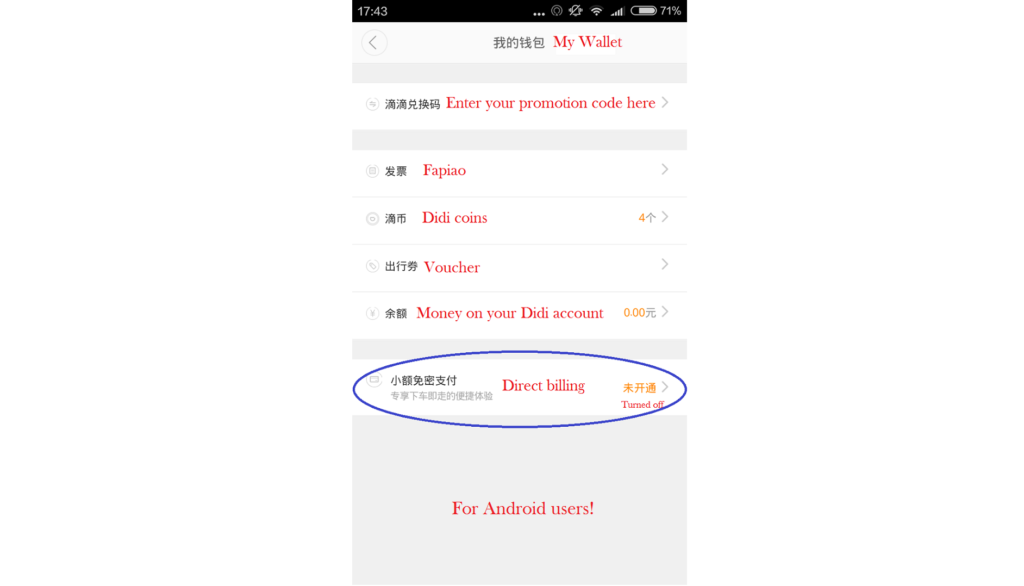 To connect your Wechat or Alipay to your Didi account, you have to click the blue circled “Direct billing”. The direct billing means, that after a ride with Didi, the money will be automatically deducted from your Wechat or Alipay account without requiring a password. This is limited up to a RMB 500 -ride, higher than that a password will be needed. And actually there is no alternative.
To connect your Wechat or Alipay to your Didi account, you have to click the blue circled “Direct billing”. The direct billing means, that after a ride with Didi, the money will be automatically deducted from your Wechat or Alipay account without requiring a password. This is limited up to a RMB 500 -ride, higher than that a password will be needed. And actually there is no alternative.
And this is how it looks like for iOS users:
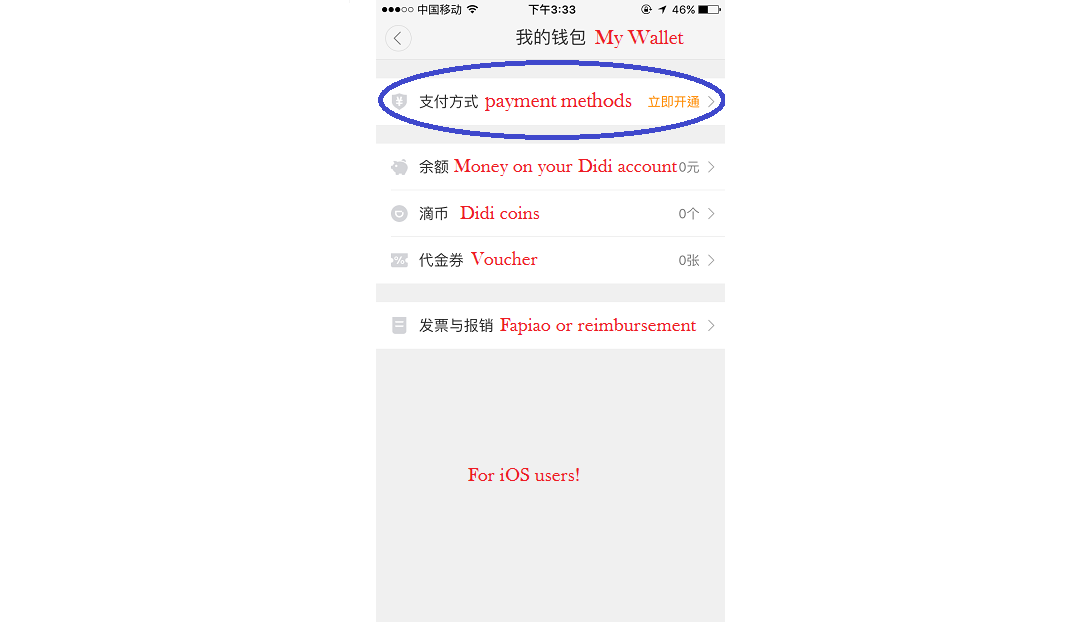
The “Direct billing” (Android) and the “payment method” (iOS) have the same function. Both are direct-billing up to RMB 500, just called differently.
The Didi coins are points you collect after each ride. After a certain amount you can trade them into vouchers or goodies.
So this is what will pop up after clicking the “direct billing” or “payment methods”. Here you have the options to choose between three options. For the following instruction I used the Wechat account:
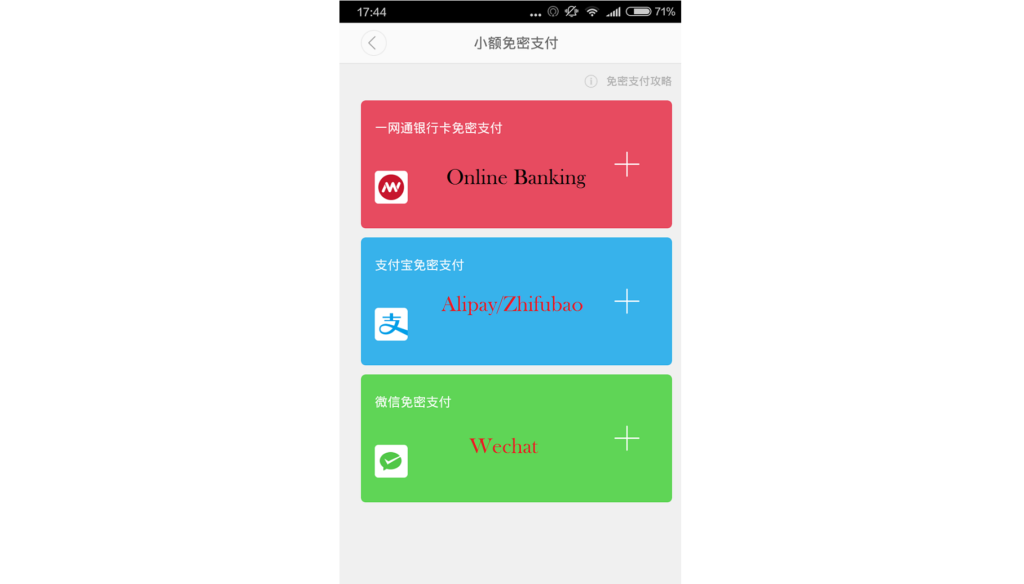 Here is basically just a summary of that you connected to Didi, your phone number and that the direct billing is under RMB 500. To confirm, please click the green button:
Here is basically just a summary of that you connected to Didi, your phone number and that the direct billing is under RMB 500. To confirm, please click the green button:
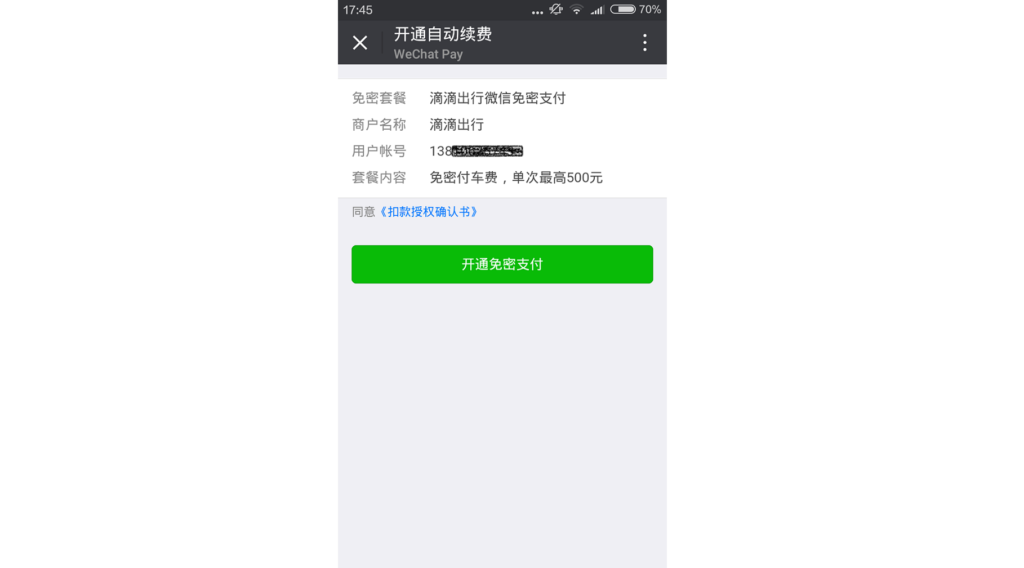
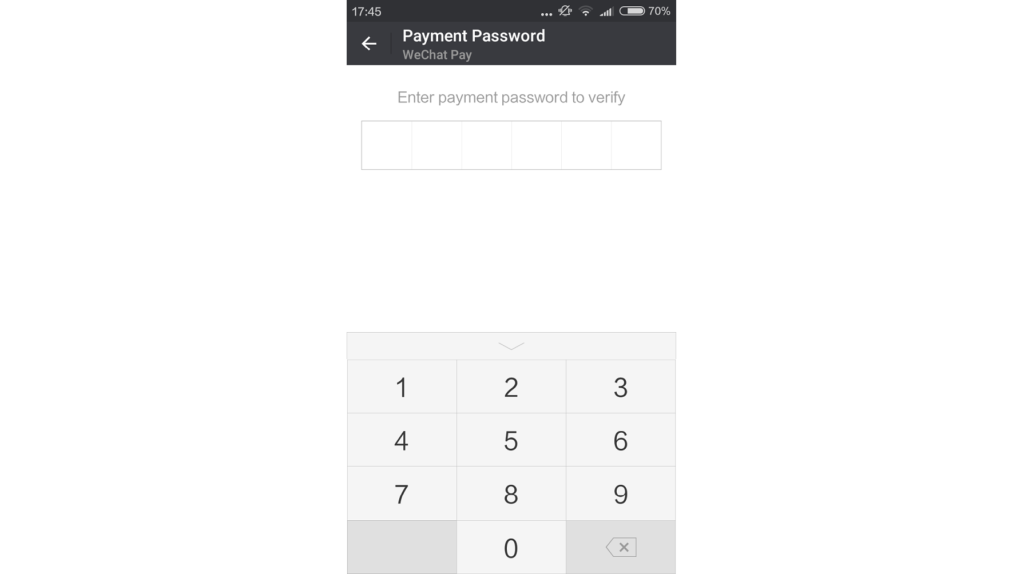
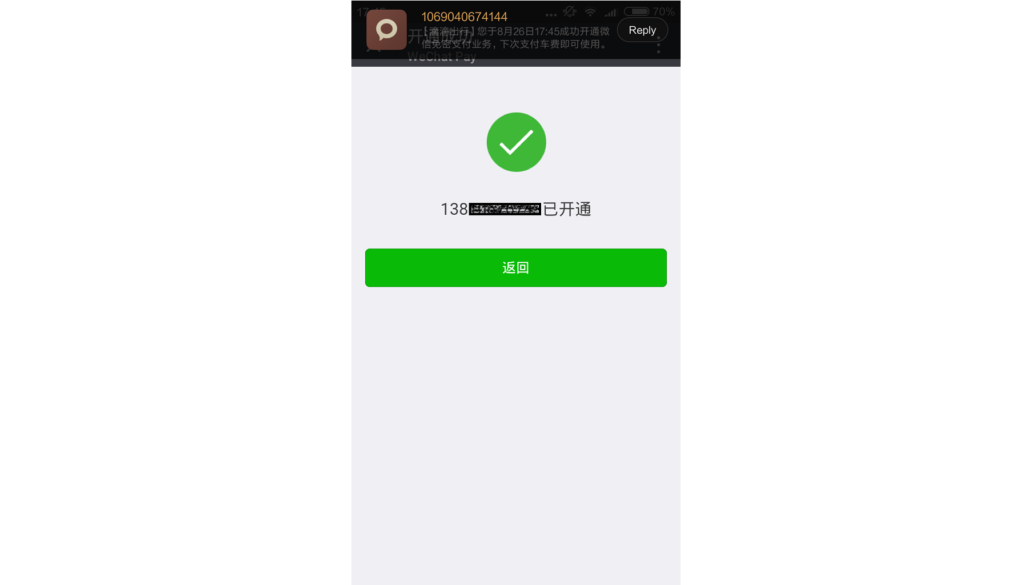
Successfully linked!
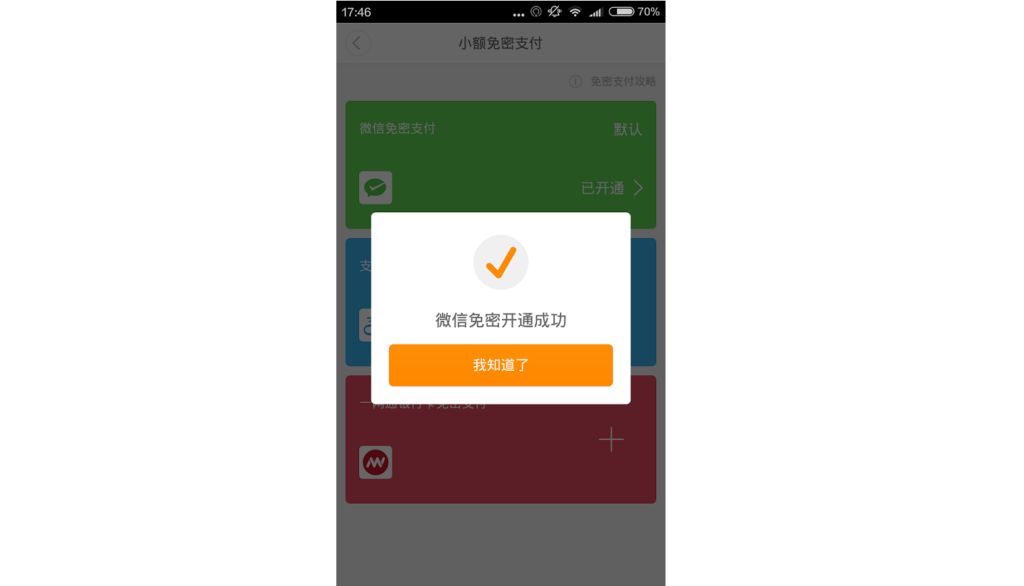
(Successfully linked to Wechat)
 The last screenshot shows you, that you successfully linked your Wechat account to your Didi account and for future transactions, the money will be deducted from your account automatically.
The last screenshot shows you, that you successfully linked your Wechat account to your Didi account and for future transactions, the money will be deducted from your account automatically.
If you need help for other registrations, we are happy to assist. Just leave us a message and we will get back to you as soon as possible!
